Structural Planning
In the Planner, your marketing activities are represented by planning elements in a hierarchical structure. In this section you will learn about the properties of planning elements and how to manage planning elements. Structural planning must be carried out in any case and is the prerequisite for scheduling or financial planning.
Planning elements are the individual parts of your marketing planning. In the tree structure, each entry is a planning element and due to the hierarchical structure, the elements represent structures such as Campaigns - Projects - Channels or Country subsidiaries - Products - Campaigns.
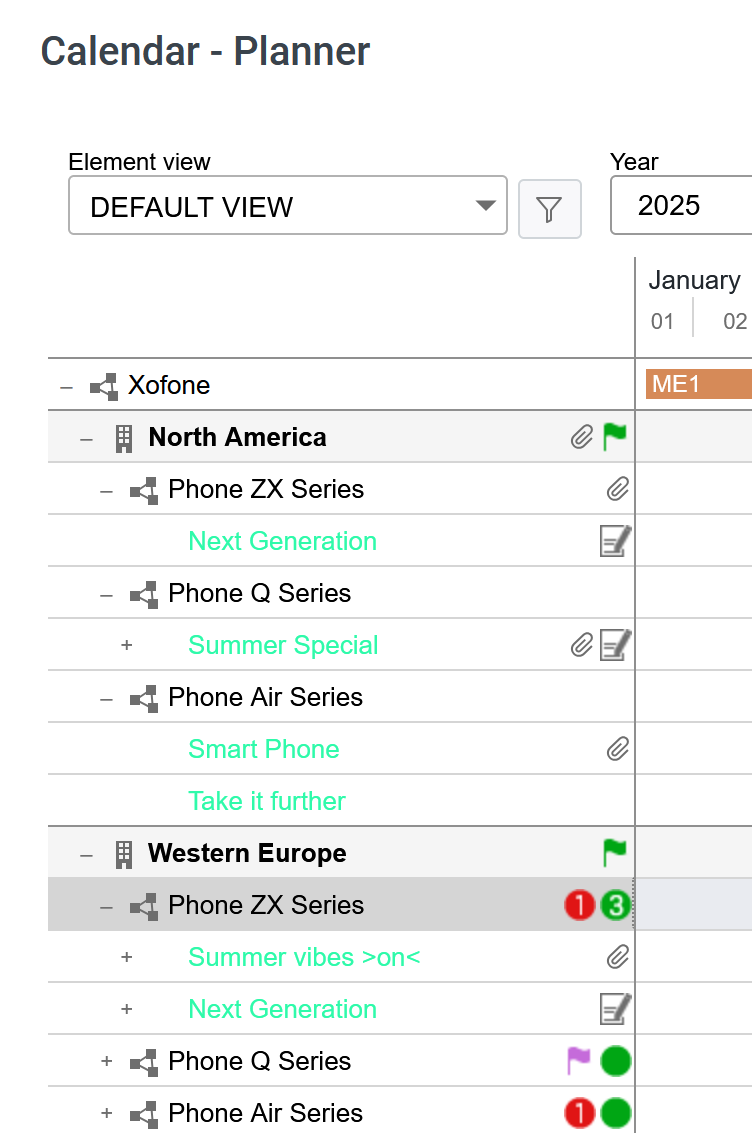
Note
The structures that are mapped in your Planner depend on the setup in your system. If you have any questions, please contact your administrator.
|
attribute |
Description |
|---|---|
|
Name |
Designation of the planning activity with which the element is represented in the tree structure, for example. |
|
Element type |
By assigning a type to an element, you characterize the element and can - depending on the set-up of your system - achieve a visual distinction from other elements in the tree structure. Possible visual distinctions are, for example, the display of icons or different text colors. |
|
Notes |
If required, additional information can be stored in this attribute, which is necessary for correct processing of the element. |
|
Responsible person |
If a user of the planner is responsible for the administration of the planning activity, this user can be entered in this attribute. |
|
Duration |
With the runtime, you determine in which financial years a planning activity exists. An element that represents a product series, for example, may have a runtime of several years. In contrast, an element representing a one-off campaign will only have a runtime over the year in which it is carried out. Note: The runtime of a parent element always includes the runtimes of all child elements. For example, if you shorten the runtime of a parent element, the runtimes of all child elements are automatically shortened as well. Conversely, if you create a child element with a longer runtime, the runtimes of parent elements are automatically extended. |
|
Working Currency |
This attribute defines the currency in which the element is financially planned. If exchange rates are created, you can display the budgeting of the element in the reference currency. This allows you to compare elements that are planned in different working currencies. Note: You will be unable to change the working currency after entering budget the data for the element (e.g. planned budget, invoices, POs, market development fund). |
|
Marker |
Markers are used to clarify facts and the status of elements. The markers are displayed, for example, in the tree structure to the right of the name. |
|
External ID |
The external ID can be defined by your company. Note that this ID must be unique among all elements. |
|
Element ID |
The element ID is automatically set when the planning activity is created and cannot be changed. |
|
Groups |
Probably only a few users will access all planning activities in your system. In most systems, access to the elements is divided according to criteria such as responsibility for product areas or regions. The Group attribute shows for the element which groups have access to it. |
Planning elements are assigned further data:
-
Dimensions: You use dimensions to describe elements uniformly in the Planner. In a dimension, for example, you can record which target group the marketing activity is aimed at. Dimensions are set up specifically for your system and managed by an administrator. If you have any questions, please contact your system administrator.
For more information, see chapter Filling in Dimensions. -
Timelines and tasks: For scheduling, enter timelines and tasks for the element. For further information, see Scheduling.
-
Budget data: For financial planning, assign planned and target budgets to the elements. For more information, see the chapter Financial Planning.
-
POs, invoices and fees: When managing expenses, enter them as POs, invoices and fees for an element. If applicable, you can also apply for an advertising grant. For more information, see chapter Expenses.
-
KPIs: To evaluate your marketing activities, record results and measurements in KPIs. KPIs are set up specifically for your system and managed by an administrator. If you have any questions, please contact your system administrator.
For more information, see chapter Measure Target Achievement. -
Attachments and comments: Files relevant to the management of an element can be attached to the planning activity. If needed, users with access to an element can use the comment function to share more information or discuss the element with other users. For more information, see chapter Annotations.
Create structure:
Characterize and describe planning activities:
Change existing structure of the planning activities:
Edit the structure of the planning activities: